Panel
You can access the Panel section from settings.
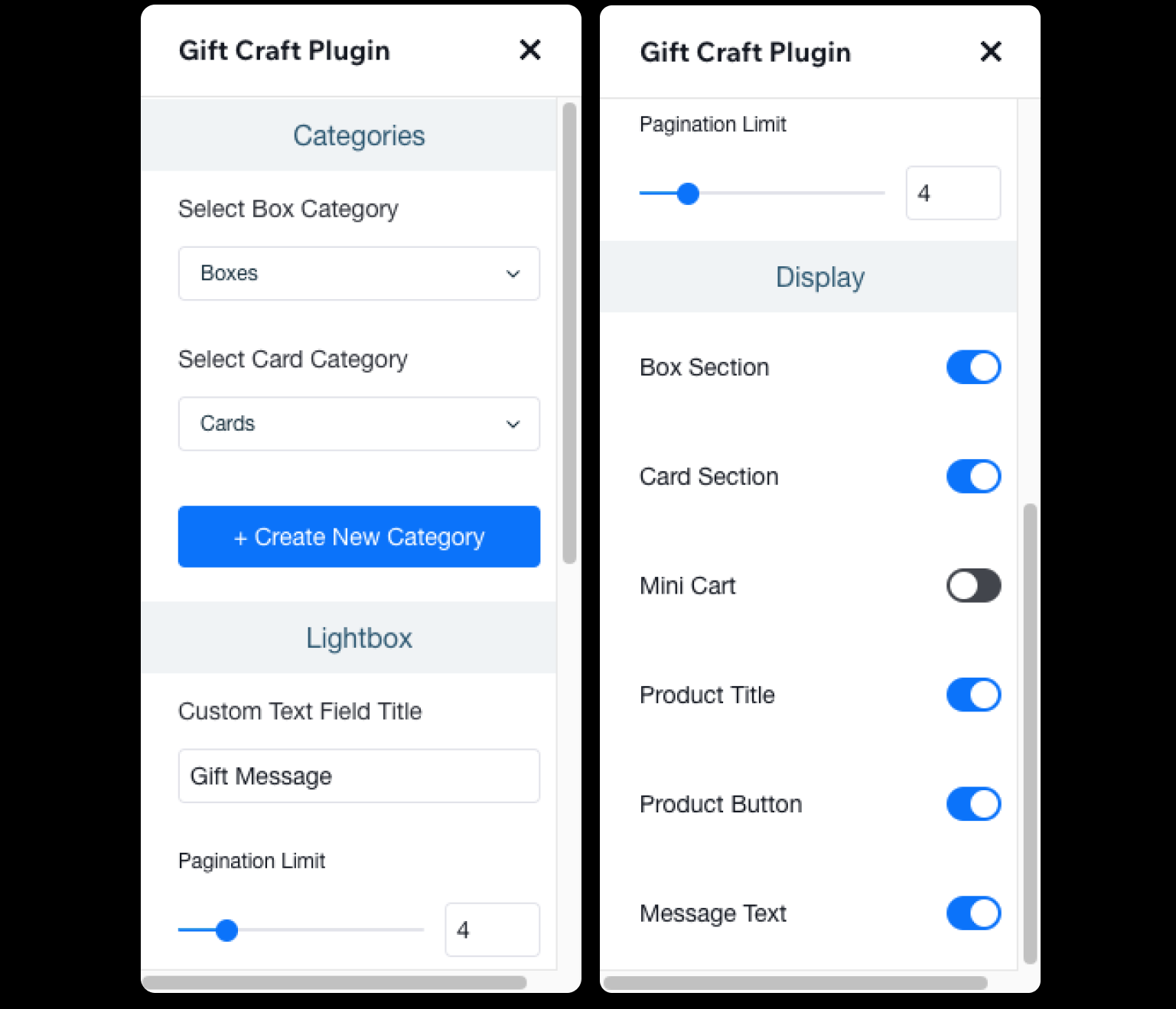
Panel Functions
Categories
- Select Box Category Dropdown: Lists the boxes belonging to the category you select in the Category section.
- Select Card Category Dropdown: Lists the cards belonging to the category you select in the Category section.
- Create New Category Button: Used to create a new category.
Lightbox
-
Custom Text Fields: You can edit the custom text message header in the mini cart from here.
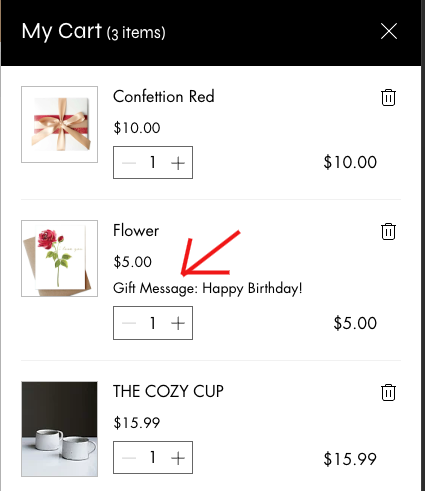
-
Pagination Limit: Used to limit the display of the number of products in the Lightbox.
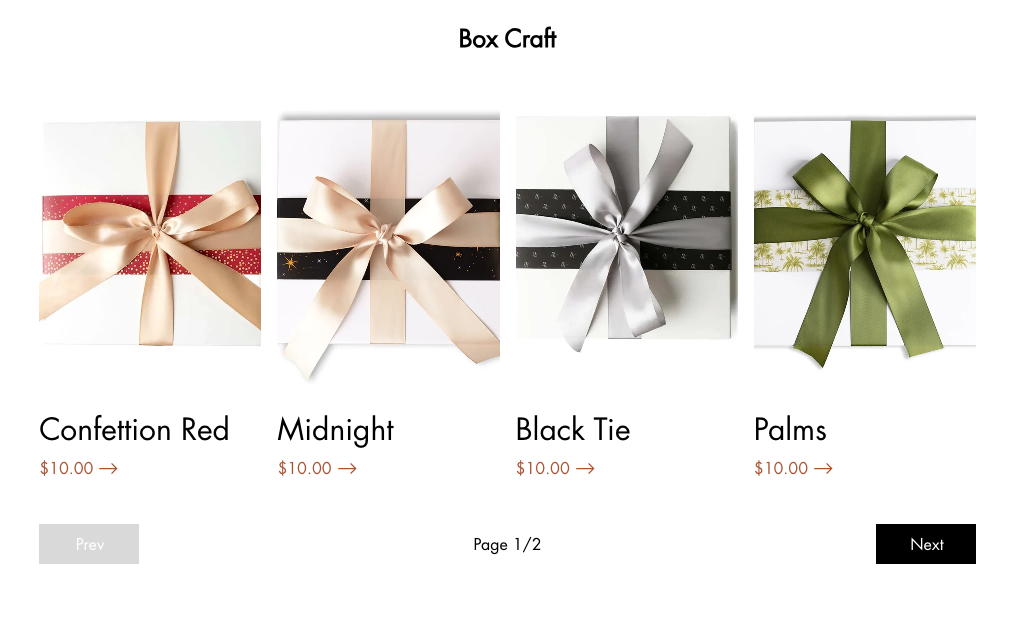
Display
- Box Section: Used to display boxes in the Lightbox.
- Card Section: Used to display cards in the Lightbox.
- Mini Cart: Used to display the mini cart.
- Product Title: Used to display the product title in the Lightbox.
- Product Button: Used to display the product button in the Lightbox.
- Message Text: Used to display the Custom Text Message input in the Lightbox.